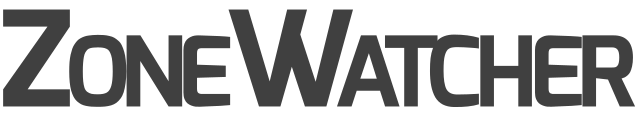Monitoring DreamHost DNS
ZoneWatcher makes it easy to monitor your DreamHost DNS records. Once you connect your DreamHost account, we will automatically import your domains and keep an eye on your DNS records for any changes.
Getting your DreamHost API Key
To connect your DreamHost account, you'll need to generate an API key. Visit the DreamHost API Keys page and create a new key with permissions to read DNS records. We use this key to securely fetch your domains and DNS records.
For best security, limit the key's permissions to only what is required for DNS monitoring. You can do this by selecting only the DNS-related permissions when creating the key.
Adding your DreamHost Provider
After generating your API key, add DreamHost as a provider in ZoneWatcher by giving it a name and pasting in your API key.