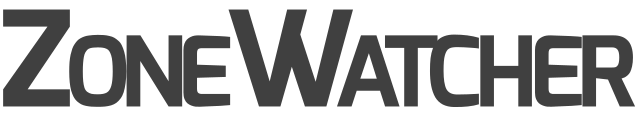DNS A Records Explained
DNS A records are one of the most basic and essential types of DNS records. They are used to map a domain name to an IP address, which is necessary for connecting to and loading a website. In this article, we will explain what DNS A records are, how they work, and how to configure and use them.
What is a A record?
The “A” in the A record stands for “Address”, which is used to specify the IP address associated with a particular domain name. For example, if you pull the DNS records of cloudflare.com, the A record currently returns an IP address of: 104.17.210.9. A records only hold IPv4 addresses. If a website has an IPv6 address, it will instead use an AAAA record.
A records are the most fundamental type of DNS record, and they are defined by RFC 1035. They are one of the primary records used in DNS servers, and they are essential to the internet infrastructure and direct internet traffic to the correct server.
How do A records work?
DNS A records work by enabling a user’s device to connect with and load a website, without the user memorizing and typing in the actual IP address. The user’s web browser automatically carries this out by sending a query to a DNS resolver, which is a server that knows how to look up DNS records.
The DNS resolver then contacts the authoritative DNS server for the domain name, which is the server that holds the DNS records for that domain. The authoritative DNS server responds with the A record, which contains the IP address of the domain. The DNS resolver then returns the IP address to the web browser, which can then establish a connection with the web server and request the website content.
You can also add multiple A records for the same domain name, which can provide redundancy and fallbacks in case one of the IP addresses fails. This is also known as round robin load balancing, which can distribute request traffic to one of several IP addresses, each hosting identical content.
Example
Here's what an A record looks like for the domain example.com: