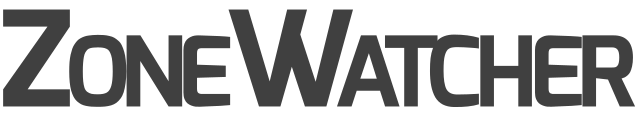Monitoring DNSimple
Monitoring your DNSimple records automatically is made easy with ZoneWatcher. After you've added your account credentials, we will automatically import all of your domains and begin monitoring them for changes.
Creating your DNSimple Provider
Create your new DNSimple provider on ZoneWatcher by giving it a descriptive name, and clicking the "Save & Authenticate with DNSimple" button. You'll be redirected to DNSimple's OAuth page where you can authorize ZoneWatcher to access the DNS records for your account.
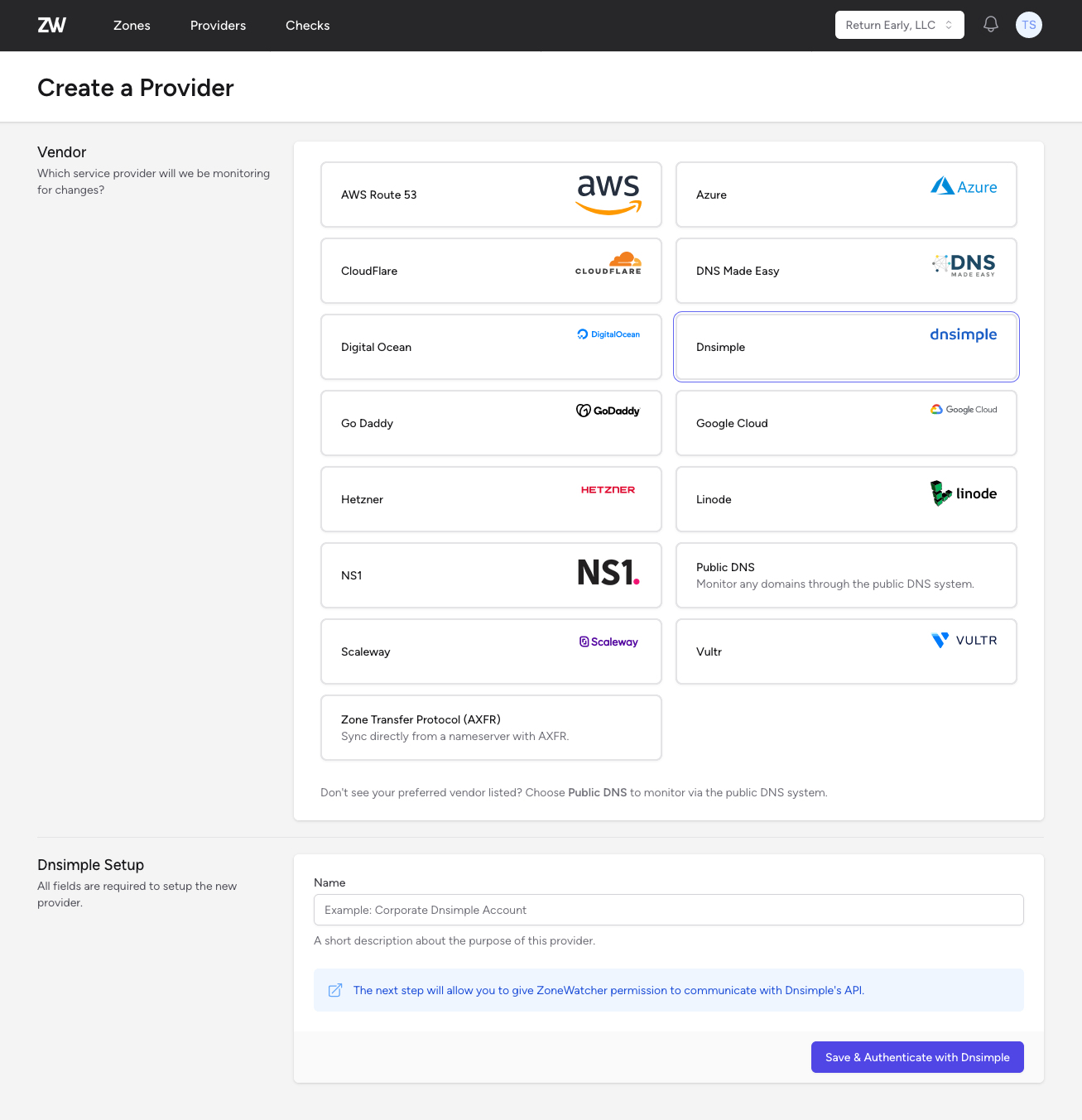
Monitoring Your Zones
After you've created your DNSimple provider, we will sync all the zones associated with your account and their associated DNS records. You'll be able to view them from either the Provider's page or the Zone Dashboard.