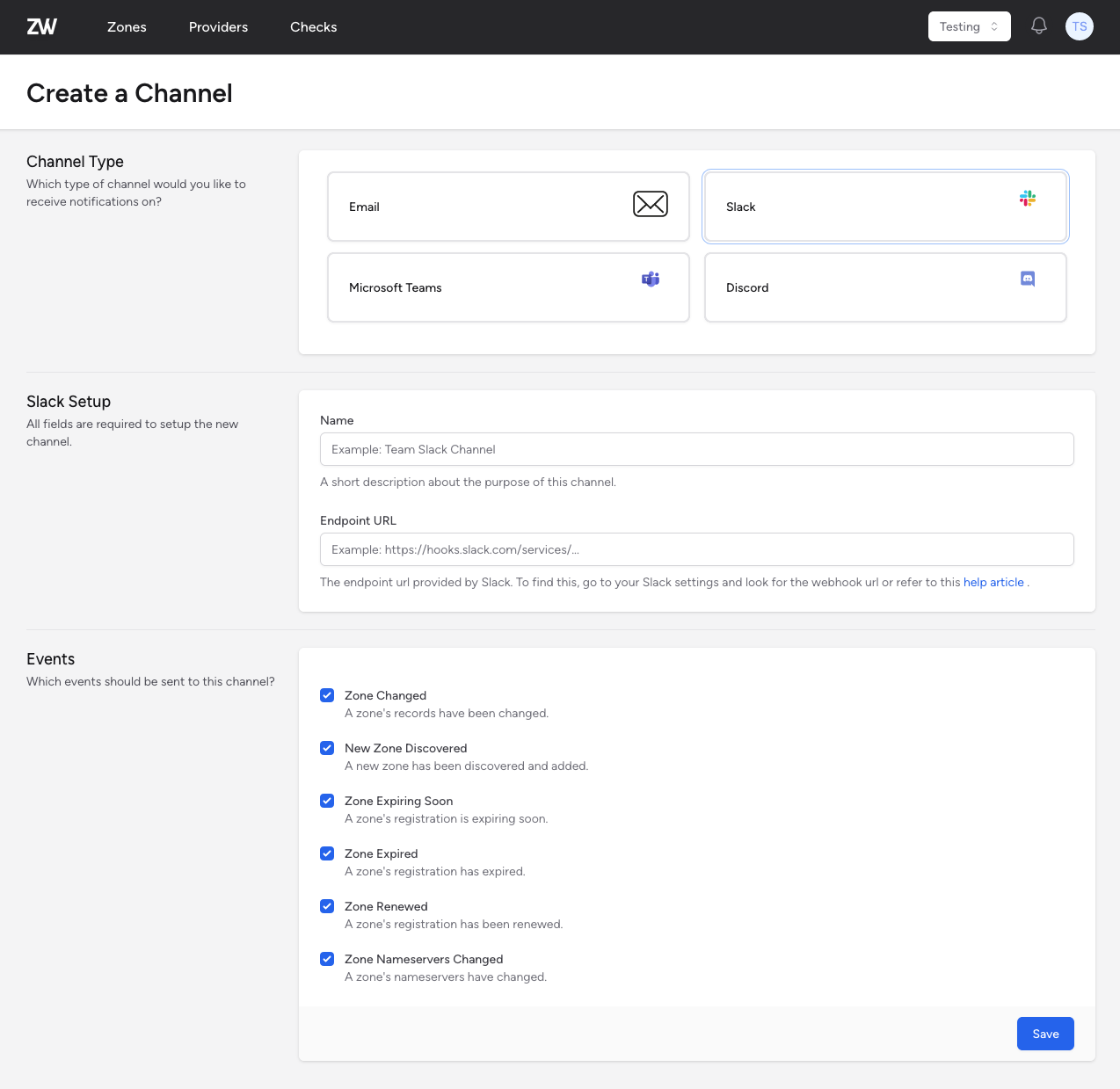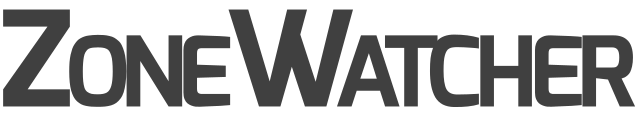How to Setup Slack Notifications
ZoneWatcher can send notifications to your Slack workspace when changes are detected with your domains. This guide will walk you through how to set up Slack notifications.
Generating your Slack Webhook Url
To get started, you'll first want to create a new incoming webhook on Slack's API dashboard. This will give you a unique URL that you can use to send messages to your workspace.
Once you've created your webhook, you'll be given a unique URL that looks something like this: https://hooks.slack.com/services/T00000000/B00000000/XXXXXXXXXXXXXXXXXXXXXXXX.
Creating your Notification Channel
ZoneWatcher allows you to create unlimited Notification Channels, which can be customized to send notifications to different Slack workspaces or channels.
Once you have your Slack webhook URL, you can create a new Notification Channel by giving it a descriptive name and pasting the URL into the "Webhook URL" field.
You can also customize which events you want to receive notifications for. Current events include:
- Zone Changed
- New Zone Discovered
- Zone Expiring Soon
- Zone Expired
- Zone Renewed
- Zone Nameservers Changed
- Zone Certificate Issued
- Provider Auto-Disabled